Installation
seQura offers one single module for credentials configuration and for product configuration.
Once downloaded the module, follow these steps:
- Log into the Prestashop back-office.
- Click “Modules” and then “Module Manager” in the lateral menu.
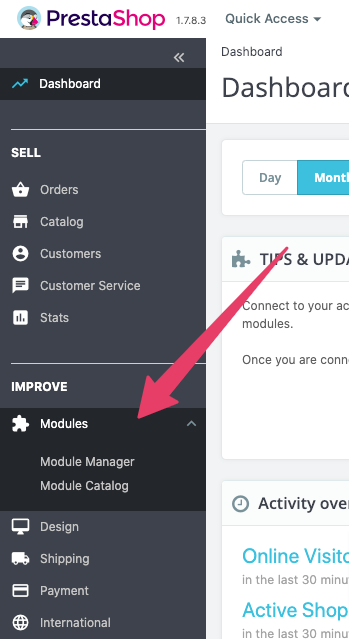
- Click “Upload a module”, then “select file” and install the module seQura Payments
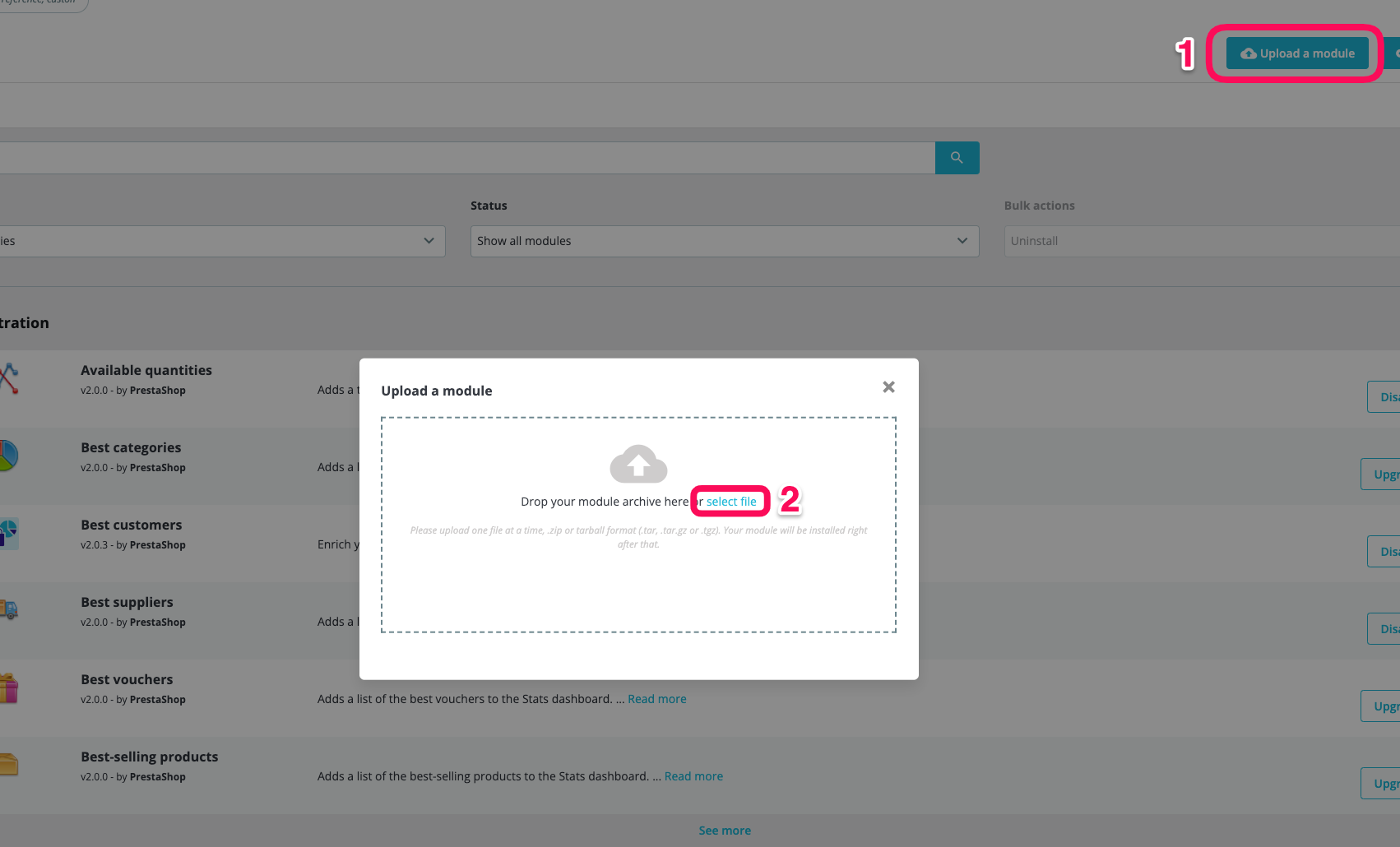
- Refresh the “Module manager” page and type “seQura” in the search bar. If you completed the previous steps, you should see the module.
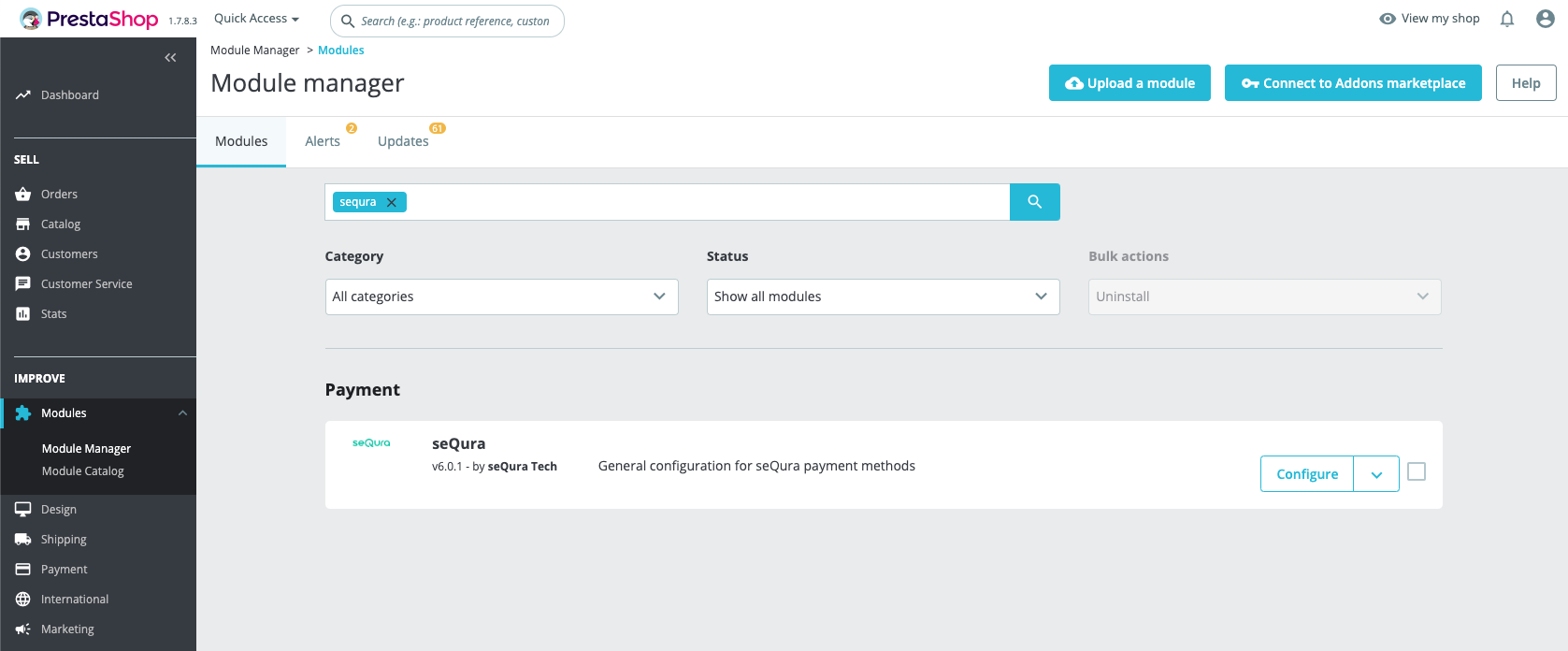
Updated 9 months ago