Installation
Let's get seQura installed on your store. Here's how:
- First, make sure you're running WordPress 5.9+ and WooCommerce 4.7.0+ (and that WooCommerce is activated).
- Go to Plugins in your WordPress dashboard.
- Click Add New Plugin and search for "sequra."
- Install it, then activate it.
- Double-check that seQura is enabled at WooCommerce → Settings → Payments
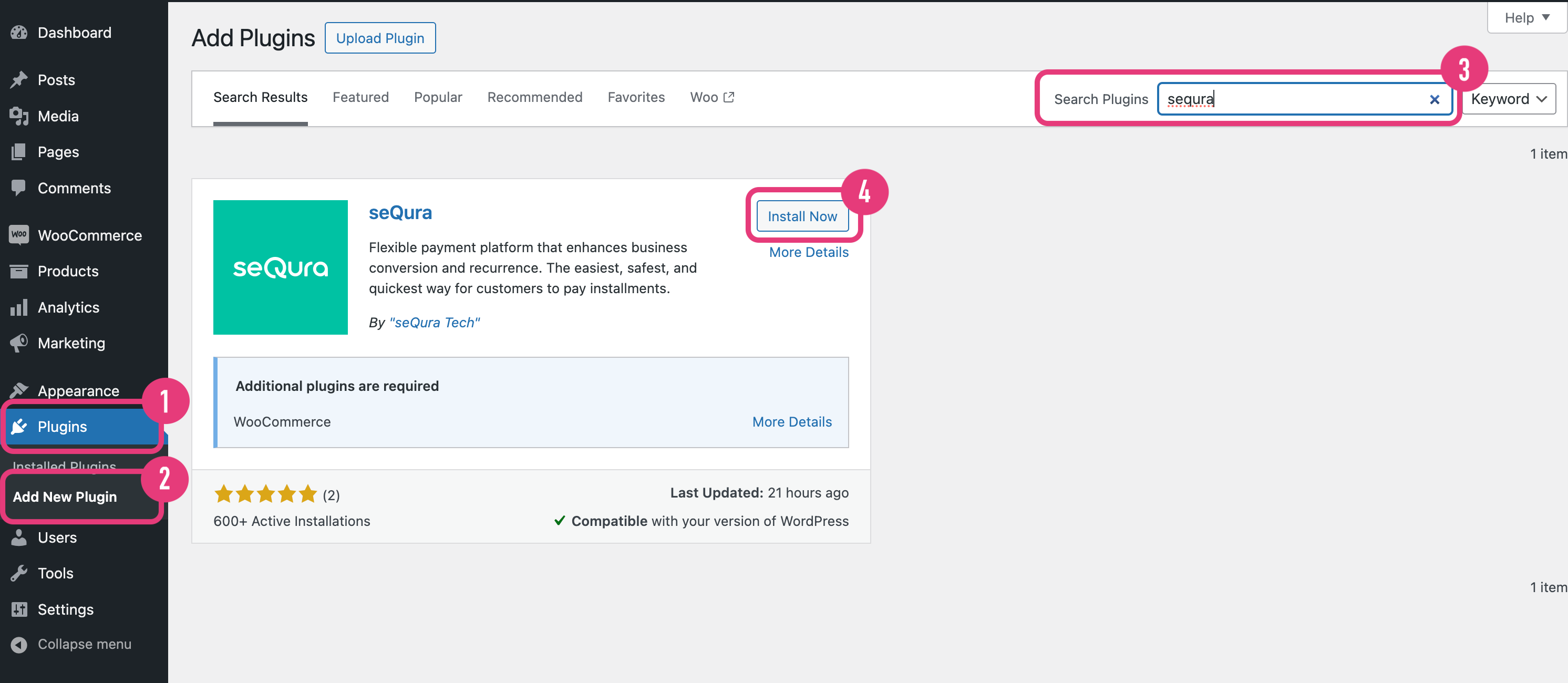
Updated 18 days ago