Installation
By navigating to the payment methods through the settings of the Wix admin panel, there will be the seQura payment method available for connection.
Connect seQura to your Wix website
- Go to Accept payments in your site’s dashboard (Settings > Accept payments)
- Click on See More Payment Options.
- Click Connect
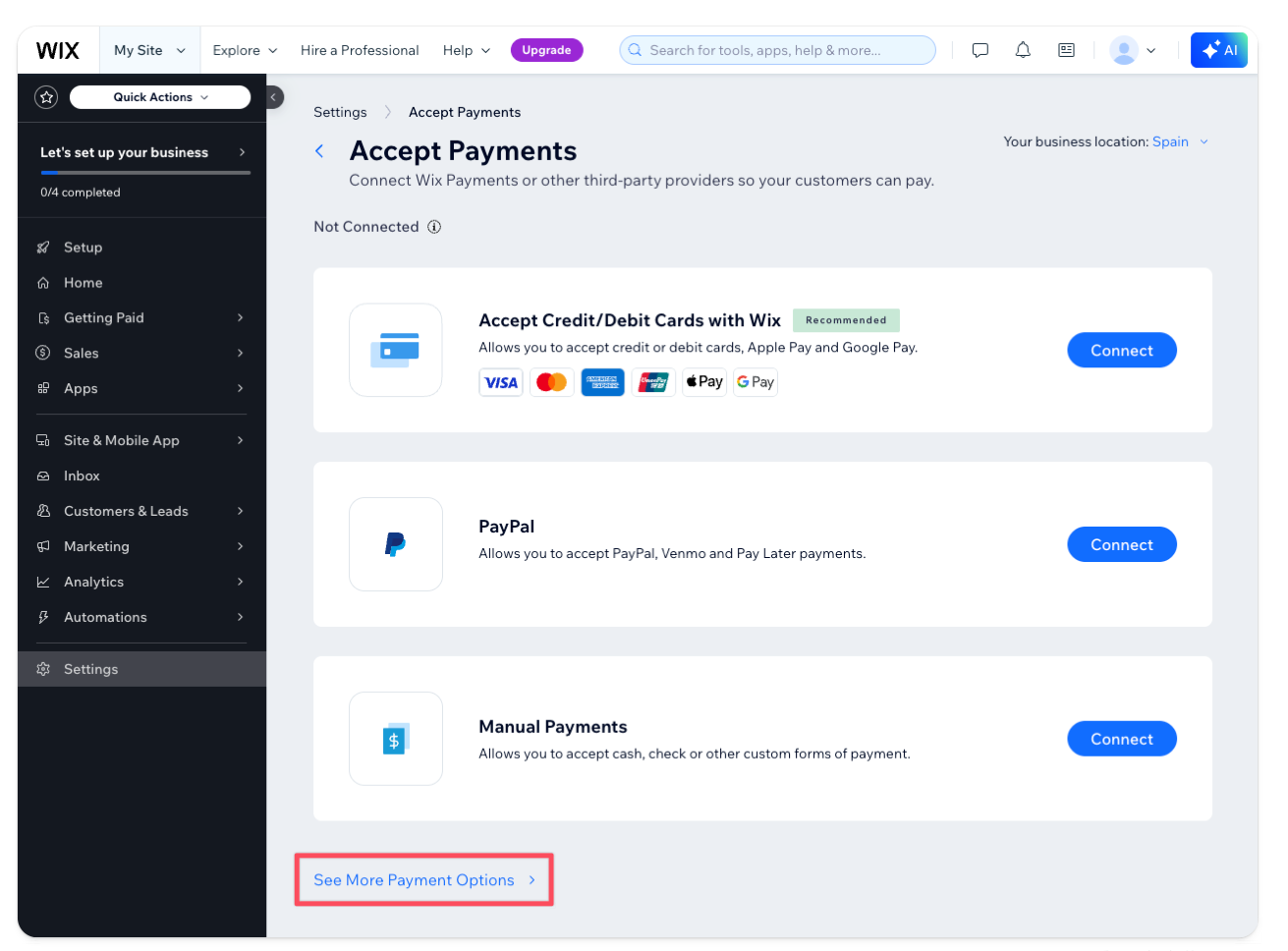
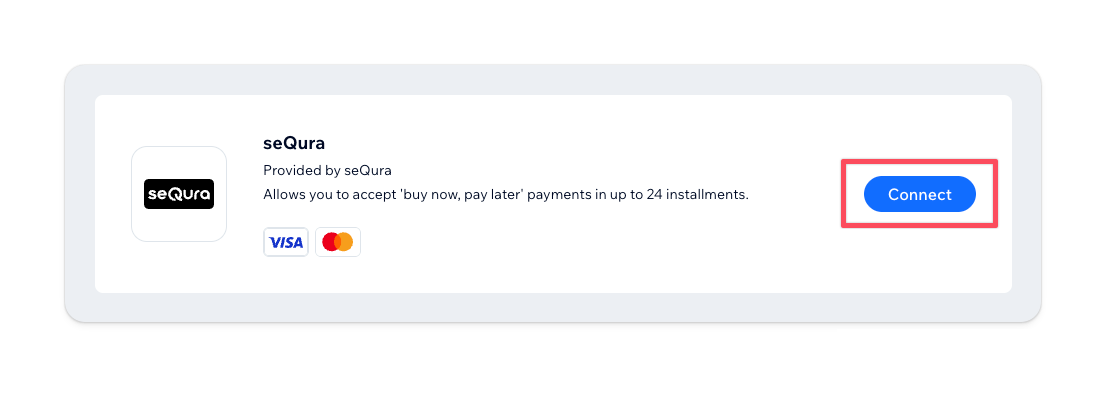
Updated 9 months ago