Test
To make a test purchase with seQura in your Wix store:
- Add any product to the cart.
- Proceed to checkout and fill in the required personal information, including your name, address, and contact details.
- Select a shipping method.
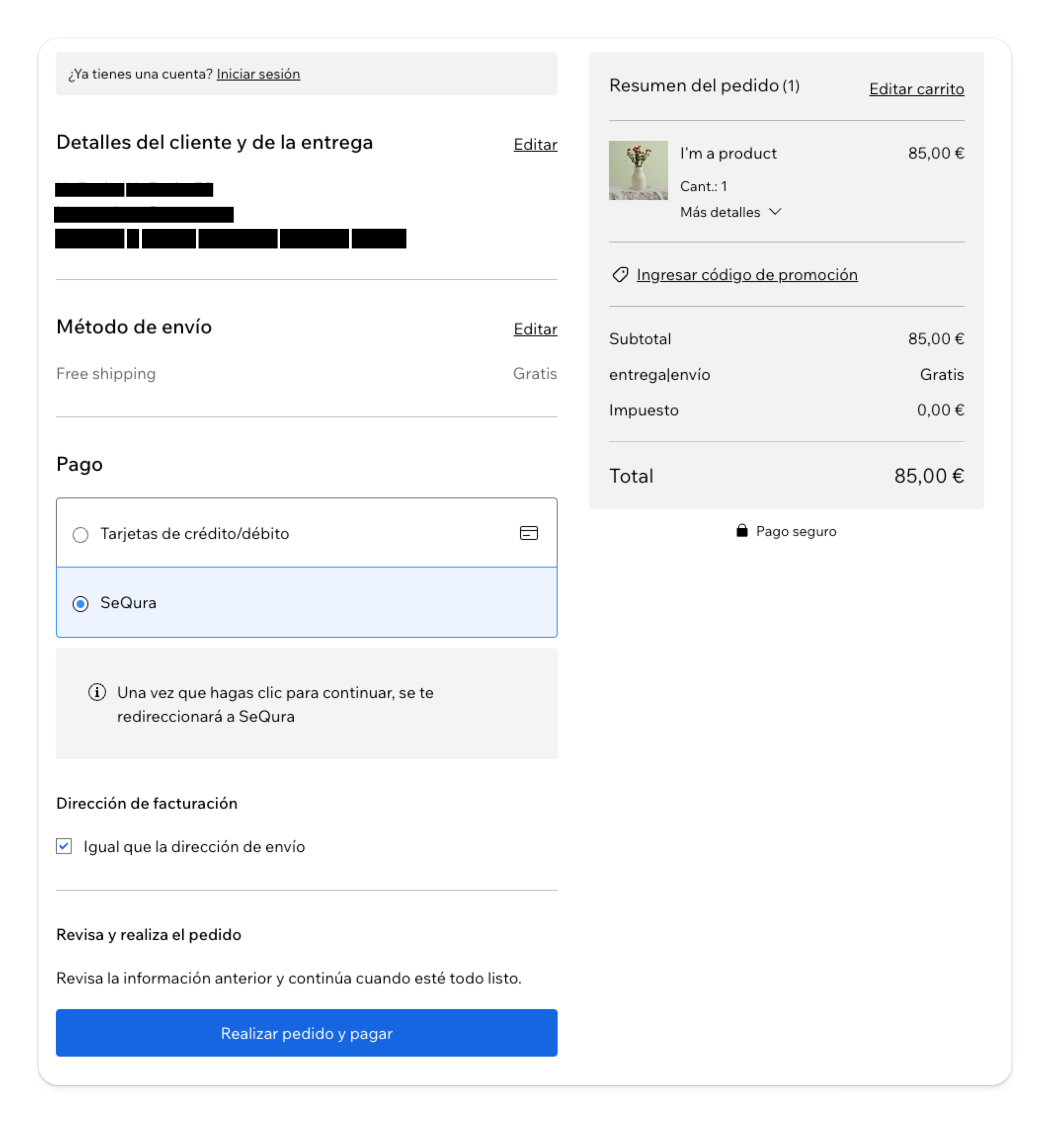
Once you've completed these steps, check the payment options displayed on the final step—if seQura is correctly configured, it should appear as one of the available payment methods.
When you click the Place Order and Pay button, the seQura form should open, offering the different payment methods available.
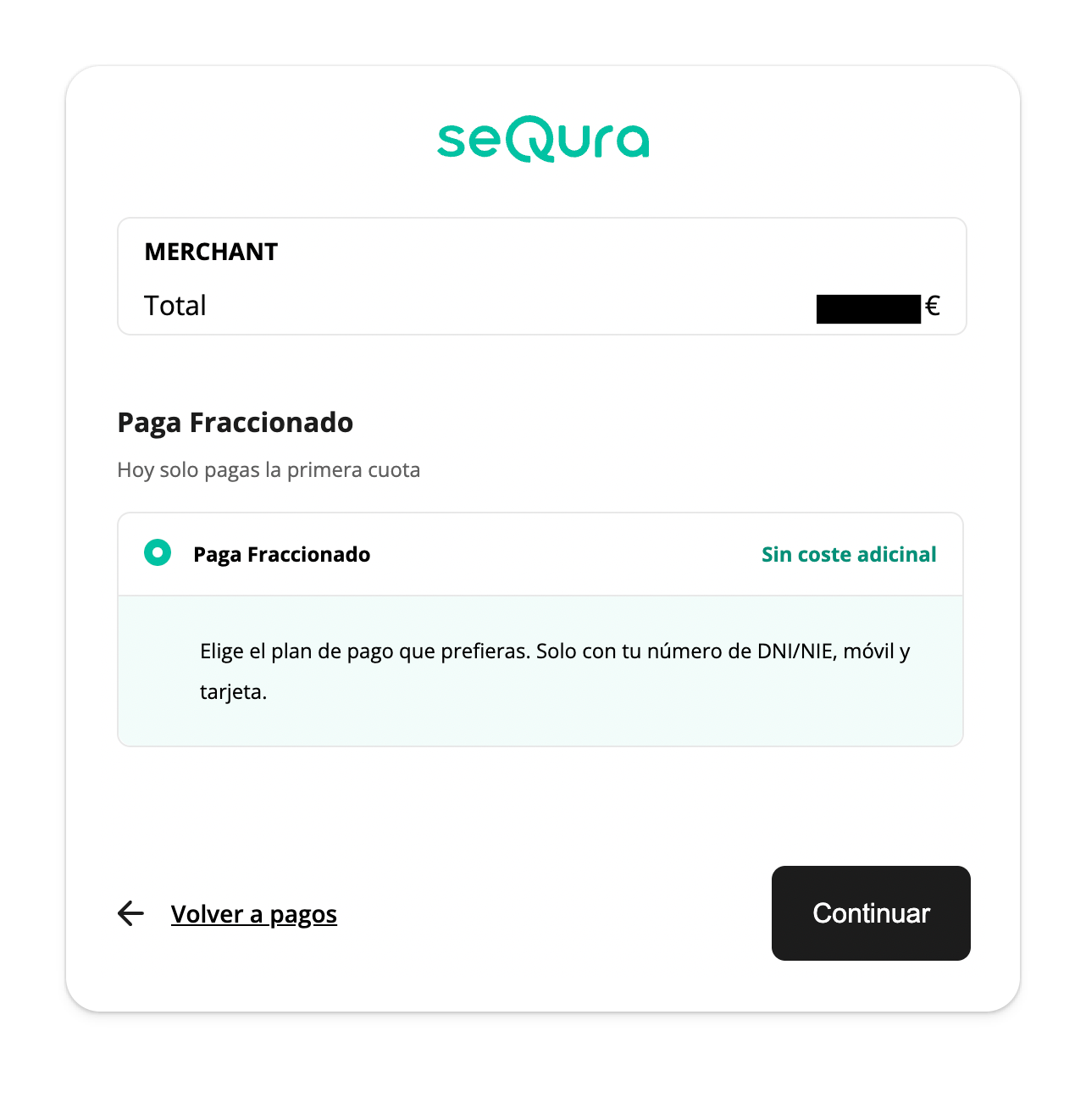
Updated 9 months ago